Wacom Inkling Review

After waiting for the
Wacom Inkling pen for quite a long time, I was very much excited to finally get my hands on this coveted device. I must say that I am a big fan of Wacom products as I’ve got accustomed to the quality and performance of their graphic tablets (I am currently using a Wacom Intuos 4
drawing tablet and I am satisfied with what it can offer for facilitating my life as an artist).
When I first learned about Wacom Inkling from their ad I thought this device would definitely improve the quality and productivity of my work, so I was glad to pay extra to get the Inkling device as soon as possible. I was sure that Wacom Inkling was exactly what I wanted and needed for my job as an artist.
The
Wacom Inkling ad which has grabbed my attention and nudged to buy the device
From the first grasp on the Inkling pen, I felt the outstanding quality and the style peculiar to Wacom. I’ve got accustomed to this quality over the years of working with traditional
drawing tablets from Wacom.
But it came the time to proceed with the test of my newly purchased Wacom Inkling pen. Having made a few simple line drawings, I felt that the pen grip is rather comfortable to use, though somewhat thick in comparison with a conventional ballpoint pen. However, from working with the Wacom Intuos 4 pen which looks similar to Inkling’s, I did not feel much discomfort. The case material is pleasant to touch and the pen is easy to hold and control in the hand. I should mention the high quality of the pen tip which does not stain the paper and allows controlling the line thickness at a certain level of
drawing skills.
However, after I had checked the results of my first drawings rendered by my Wacom Inkling, I was somewhat disappointed. What I saw on the computer was very different from what I had drawn on paper. Lines positions were shifted a few millimeters relative to each other which was enough for the drawing to look inaccurate; some lines were missing at all. After more thorough reviewing of the recommendations on setting up and proper operation of the pen, I found no improvements.
As a test, I made a more complicated drawing on an A4 sheet of paper with a lot of strokes using my favorite drawing style. The result was not reassuring to me.
 |
| A more complecated sketch I created to test my Wacom Inkling |
As can be seen from images below a lot of lines rendered by Wacom Inkling are off and the final drawing is far from being accurate. Here are images showing how the drawing looks like when exported into Adobe Illustrator.
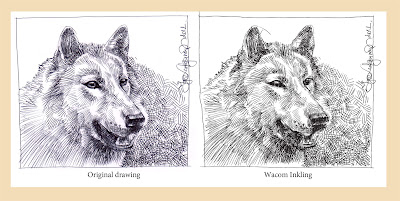 |
| The original sketch compared to the Wacom Inkling rendering |
Maybe I’m doing something wrong and someone could suggest me how I can remedy the situation with Wacom Inkling being so inaccurate.
 |
| As you can see a lot of lines are off as a result of Wacom Inkling rendering |
All that being said, I can summarize by warning people who want to use Wacom Inkling for something more that creating quick and rough sketches to be edited and processed on the computer. The tool is not suitable for completed artworks or drawings which style requires accurate lines. Nothing but sketches for now… A great advantage of the device is its portability and small size. Also it should be mentioned that Wacom Inkling allows creating vector images directly from hand drawings “on the fly”. The ability to draw in layers helps avoid mistakes or at least allows making easier corrections with graphic editing software.
Sure, Wacom Inkling will find many fans among digital artists, graphic designers etc. However this device proved to be a disappointed for me as it seemed to be useless for my drawing style. I remain committed to my traditional Wacom tablet (which is great) and a scanner. I want to thank you the Wacom company though for their hard work in making my dreams come true, albeit this time they did not meet my expectations I still believe that Wacom will improve the Inkling technology soon to make the digital pen more precise and suitable for more complicated drawings rather than raw sketches.
Having wasted $ 300 for a Wacom Inkling and being ansolutely disappointed with its performance I am still a big fan of what Wacom is doing in the domain of digital arts tools as I do not know if there is a better brand which can offer something better than Wacom can.
Igor Lukyanov – Graphic Artist | Illustrator | Portraitist
More Details on the Wacom Inkling Digital Sketch Pen (MDP123)
Overall Rating (based on customer reviews): 2.9 out of 5 stars


The specs of ‘Wacom Inkling Digital Sketch Pen (MDP123)’ are:
- Manufacturer: Wacom
- Product Dimensions: 8.4×6.5×2.2 inches
- Shipping Weight: 0.9 pounds
Here are some REAL customer reviews:
“How Accurate? Watch the Video to See!”
Customer Video Review Length:: 9:43 MinsLike others, I've been waiting for this product for months while at the same time wondering how accurate it would be. Mine arrived last night and I was almost afraid to try it because I didn't want to be…Read more
“Wacom’s new toy”
The Wacom Inkling arrived today so I did some quick tests. Lots of good things to say in terms of the accuracy of the capture. The pen even works as a mouse on the screen when it's plugged in, just like a Wacom tablet (that was pretty cool).A…Read more
“Simply Heart Breaking”
I am writing this as a warning to consumers: do NOT buy the Wacom Inkling.I received this product in the mail yesterday, and returned it today.The verdict is simply heart breaking…I had been extremely excited with the hype…Read more

=> Get Wacom Inkling Digital Sketch Pen (MDP123) at the best price available today.
Some Wacom Tablets For Sale
[phpbay]Wacom Tablet, 7, “”, “”[/phpbay]
Wacom Inkling